

It is the best one available, but unfortunately lacks some basic features like autodownloading enqueued episode (you can either auto download everything or nothing at all)
wwa, lewactwo


It is the best one available, but unfortunately lacks some basic features like autodownloading enqueued episode (you can either auto download everything or nothing at all)


Edit: my other issue with antennapod is being unable to listen to an episode of a podcast without subscribing. You have to subscribe. Even to open the podcast page you have to subscribe.
You can and it’s called Previewing, just under the episode info when looking through the podcast catalogue or search results


No, it’s a standalone application


Oh but this solution defeats the purpose of even using Kodi doesn’t it? This isn’t switching engines, but rather forcing Kodi to open files in an external application


that would be great, but how to do that?


Perhaps something’s wrong with your display


tried this and seems Jellyfin is handling it well


Apparently American teenagers do and will straight up bully you if you have an Android.


nope, they don’t get paid for merely displaying ads. as per their own blog, ONLY when you click on them.


ecosia(uses bing)
Ecosia is a fucking scam. They claim that “every search plants a tree”, except the monetary contribution towards their “tree-planting” stuff comes from clicking ads – therefore if you are a knowledgeable user who purposefully skips over ads (or just use an ad-blocker) then Ecosia makes exactly $0 off of your traffic.


F-droid relesae is 4 years old, you can get August 2022 releases on github


whats wrong with email?


oh yeah, you are right-ish. it doesn’t show up if you launch a “radio”, which innately is a automatic, end-less playlist of similar music. I do agree though that this should be more visible in the UI


yes you are, it must be there unless you’re using an obsolete release of the app. Below is a screenshot how it looks like
yes, you can build a queue by “adding to queue”.
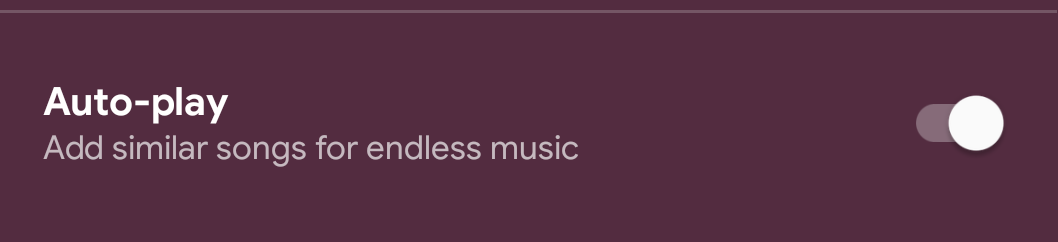


Their queueing system sucks. All I want to do is queue up some songs but instead YTM fills my queue with tons of crap I’ve never listened to before because that’s how they make money. They put my manually queued songs at the END of the queue so I have to move them up 20+ spaces. There’s literally no way to do it other than creating a custom playlist every time I listen to music, and they intentionally made that take more clicks/taps than queuing. I don’t get how people are ok with the YTM app, it’s terrible.
wrong.


Yep, that’s Polish


They even know how to use Word and PowerPoint and Excel
Oh how poorly has this sentence aged in the last 10 years. There’s another nice article about this phenomenom of kids not understanding folder structure here.
Back in uni I was the smart guy whom everyone would ask for help, both with tech and non-tech issues:
“Hey nudny ekscentryk, my phone won’t connect to the campus WiFi”. Oh yeah that happens I said, you probably didn’t fill in the login credentials correctly. This was actually rather tricky, because it used [email protected] for logging in and required changing the default password at least once since registering, for database reasons I guess. They tried it, didn’t work. Are you sure you know your password? No, they don’t. Let’s check in their password manager. They have an iPhone, which I haven’t used since I indefinitely switched to Android a couple years back. Took me 20 seconds to find the password manager in Settings though. The password is not there. “Oh you mean my university password? It’s in my notes”. We go to Notes app. There’s nothing here, do you use Evernote or something else entirely for that?. They use a fucking Google Docs document for notes. It’s not very handy is it? Like you have to zoom in to edit, it’s all clumsy because it’s a document and the text’s formatted weirdly. Not a problem to them, because “well at least it syncs so I can access it from my iPad.” Okay, whatever. It’s not like your built-in iOS password manager doesn’t sync. We managed to connect to the WiFi network. “could you also do that for the WiFi in the other building?”. But it’s the same network, it will connect automatically to either. They know better: “nah it can’t be, the range is too far”. I explain it’s not the same hotspot but the credentials are shared and in fact since it’s eduroam, a global network, it will work in pretty much any university campus in the world automatically. “wow that is crazy, will that also work for my iPad”. Well if you log in with the same credentials. “could you do it for me? i’ll fetch my iPad”. No, I’ve shown you how to do it, you can do it yourself now. They can’t use a computer.
A different time I was proofreading a classmate’s thesis, see quadruple x’s next to each heading. hey, what’s up with these? I ask her, she replies: “oh I put them here so I can easily find each heading when formatting text. If I make any changes I can just search for <xxxx>” and it will automatically let me go through all headings easily without scrolling manually :)". I open the Navigator (I use LO Writer) and it’s empty. She wrote an 80-page document without ever using Styles. All headings, title page etc. were formatted manually. I enable the Formatting Marks. Holy shit. She uses spaces and tabs to move text around. Loads of line breaks to move text to the next page. I could tell the document looks off but I never though this was due to so poor editing skills. Or rather lack thereof. You know you’re doing everything the hard way here?. “What do you mean?”. There are tools for all that you’ve done here. Like you can use Styles to mark headings and then edit them in bulk. You can add automatic numbering, which will later let you create an index within a second. To move next to the next page you can use page breaks. “Okay cool but this is how I do it”. Alright, then you are just giving yourself extra work, what’s the point of not doing this correctly once and then never bothering with formatting ever again?. “Could you do it for me?”. I can show you all these tools but I won’t be doing that for you, as I’m already proofreading your paper factually. “Okay whatever”. Guess what, she never bothered and when handing it the finished paper (probably around 120 pages), her instructor made her do it anyway. She asked me to help her with that. I said no, because I offered help before and she didn’t bother. After submitting the paper, the reviewer returned it and made her re-do all citations in an, at least, consecutive style. “Oh fuck that guy why would he give me so much work!? You know how many hours it took me to insert all these in here.”. It was around 280 citations total, out of 30 different pieces of writing. She obviously did all of them manually by typing out footnotes. You know there are bibliography managers which do it automatically in a consecutive style for you?. “Will it automatically fix what he asks?”. Well, no, because (again) you originally did it incorrectly. This one issue was even stranger for me than her not using styles for formatting: one year later we both attended a “methodology of scientific publishing” class, where they introduced us to Google Scholar, Zotero, Impact Factor and other stuff she could use now. We even had a take-home project to create a bibliography in Zotero and she did it (with online help). But she didn’t bother to retain it in her skillset, so when needing to actually apply that skill, she wasn’t even aware this was exactly what she learned a year earlier. Crazy; she can’t use a computer.
That I agree with