

Believe it or not, I can be concerned about both.
The difference is, the place where I live has some data privacy regulations which actually get enforced, and I have some legal recourse against organizations which mishandle my data. China does not have such regulations and I do not have any recourse against organizations based there, so my risk from them is significantly higher.

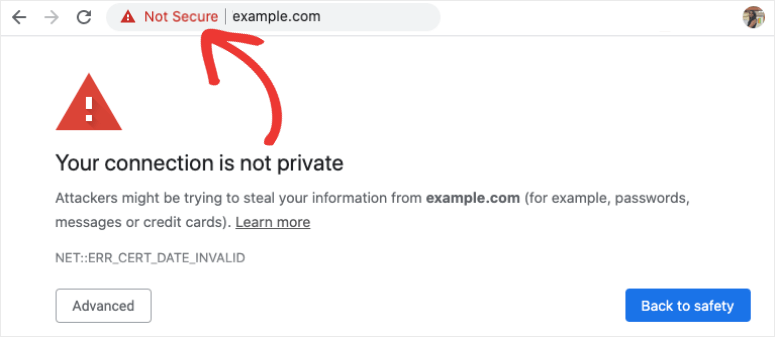







Metronet will be supplying an Optical Network Terminal, probably like this one:
This is basically the equivalent of a modem for cable networks. It does not provide routing functions. You’re probably stuck with the ONT they supply, but it shouldn’t matter much, definitely not for anything internal.
It looks like Metronet normally supplies Eero WiFi mesh devices for home networking - are the ones you currently have supplied by Metronet? They might just replace the modem with the ONT and leave the existing Eero gear, or they might upgrade the Eero gear to support the higher speed available on the fiber network.
In any case, if you are using ISP-supplied network devices then you don’t control the router, which means you can’t set up things like port forwarding to access your home network from outside, or configure VLANs to segregate devices on your network, or control things like DHCP.
Technically there’s no reason you have to use the Eero devices from Metronet, you should be able to plug any router into the ONT WAN port and have internet service. If you don’t want to get too deep into network config, then any modern consumer WiFi router will work (but not a modem/router AIO device). If you want to have a bit more control, look for one that supports OpenWRT.