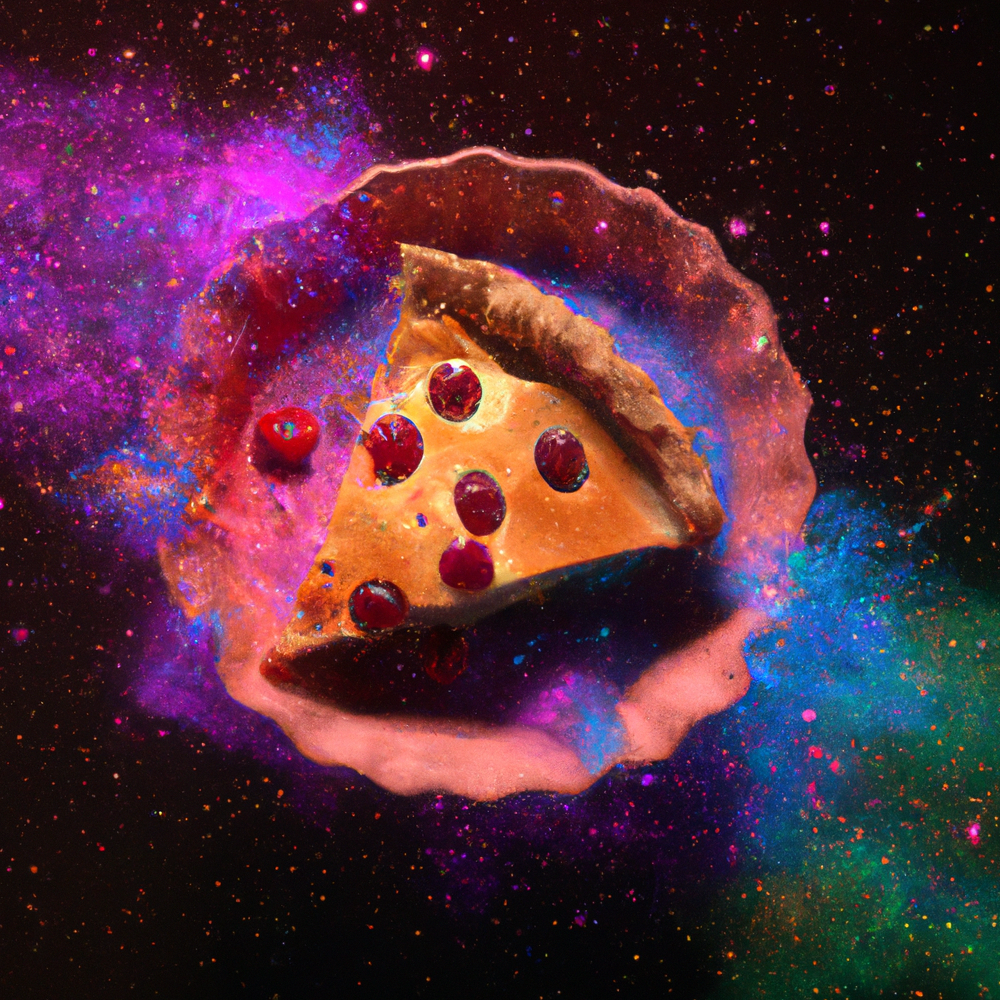- cross-posted to:
- [email protected]
- cross-posted to:
- [email protected]
In the past few days, I’ve seen a number of people having trouble getting Lemmy set up on their own servers. That motivated me to create Lemmy-Easy-Deploy, a dead-simple solution to deploying Lemmy using Docker Compose under the hood.
To accommodate people new to Docker or self hosting, I’ve made it as simple as I possibly could. Edit the config file to specify your domain, then run the script. That’s it! No manual configuration is needed. Your self hosted Lemmy instance will be up and running in about a minute or less. Everything is taken care of for you. Random passwords are created for Lemmy’s microservices, and HTTPS is handled automatically by Caddy.
Updates are automatic too! Run the script again to detect and deploy updates to Lemmy automatically.
If you are an advanced user, plenty of config options are available. You can set this to compile Lemmy from source if you want, which is useful for trying out Release Candidate versions. You can also specify a Cloudflare API token, and if you do, HTTPS certificates will use the DNS challenge instead. This is helpful for Cloudflare proxy users, who can have issues with HTTPS certificates sometimes.
Try it out and let me know what you think!
Really awesome work. We need more Lemmy servers!
seriously, distributing the load helps a LOT. Though if you can’t spin up your own instance one thing you can do is try and host pictures externally, in !youshouldknow[email protected] a post mentioned how to do it for images in comments since by default it has you upload if you don’t manually put in
Can you point to the post ? Didn’t found it

As someone who spent hours figuring out how to deploy through Ansible, how dare you /s But seriously thank you for putting in the work to make creating an instance more attainable for people.
The check
$LEMMY_HOSTNAME == http*will give a false positive if (for whatever reason) the domain name starts with httpThanks! Fix pushed.
Will try this tomorrow. Tried them all. Nothing seems to work! I have been at it the whole week trying.
This was the only tool that I was able to get running. I recommend it to anyone curious about running their own instance. I tried both the official Ansible and Docker instructions, and neither worked.
Been pounding my head against the desk for the last TWO DAYS trying to get everything to work. Then you came along and solved all of my problems and it only took me 10 minutes to set up (mostly due to waiting on DNS to flush!)
THANK YOU SO MUCH for creating this, and PLEASE continue to maintain! I will gib coffees if need be along the way!!
Works great on Linode!!
I used this and the developer is very helpful. Works great. Helped me even upgrade to 0.18.0.
Thanks for the helpful tool! Posting this from my new single-user Lemmy instance. I ended up tweaking the compose template a bit to remove Caddy since I already have it running on this VPS for other services. Wasn’t too bad to just take the Caddyfile information and add it to my own existing framework.
After trying to do it with docker or ansible manually for hours and failing, this was soo helpful. So thank you.
This was absolutely amazing. I was having some trouble with the build process using the docker compose from Lemmy itself, but this just instantly worked. Thank you!
Way cool. Can you provide something for unRaid?
Sorry, I don’t have access to an unRaid system to test it with.
However, I know most NAS systems at least support CLI-style Docker and Docker Compose, so if you can manage to get Docker running, it might work? The script has some Docker detection if you’re not sure.
However, I know Synology hogs use of port 80 and 443. I’m not sure if unRaid is the same way. If it is, this might not be the best solution for you. But, if you want to give it a shot, I do have some advanced options in my config that lets you change to different ports and turn off HTTPS (so you can run a proxy in front of it). I can’t really help people who run it behind a webserver like this, but the template files in my repo can be freely modified, so you’re welcome to hack at my script any way you like to get it working!
I’m relatively competent installing server software, but the Lemmy instructions completely flummoxed me. Their docker instructions just don’t work.
I ended up using the ansible docker scripts and filling out the blanks because I’m unfamiliar with ansible.
If this is as good as it sounds, you’re doing everyone a massive favour.
deleted by creator
You kind Sir/Lady/Gentleperson are making the fediverse a better place with this help. Thanks a bunch, gonna definitely ease my attempts at eventually self-hosting!
Wow, I’ll definitely look into this, thanks! Even if I don’t use it, it still may be useful just reading through it.